How to disable (or enable) Google+ Comments in Blogger:
While in the blogger dashboard for your blog,1. Click on Google+ on the left sidebar
2. Uncheck "Use Google+ Comments on this blog"
Here's a screenshot to show how simple it is:
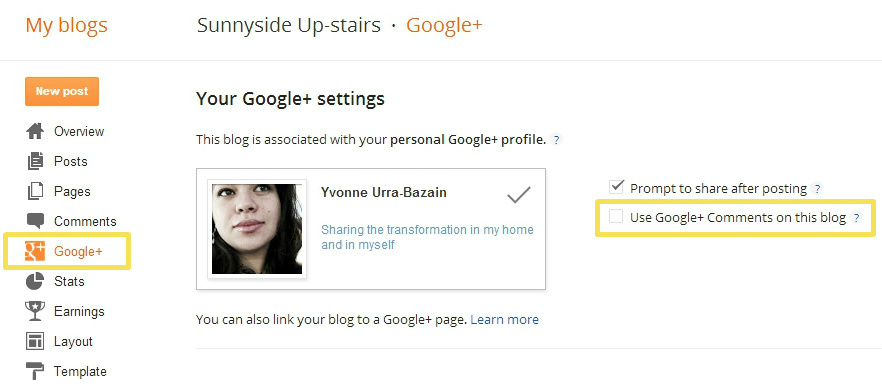
Consequences of disabling Google+ Comments
- Commenting is open to any visitor, not only those with Google+ profiles, which also includes "spam comments."- Comments and +1s while Google+ Comments were enabled will not be visible once disabled. However, enabling Google+ Comments makes them visible on the blog again, like turning off and on a light switch. Now you see them, now you don't.
I hope this is helpful, as it was difficult for me to find answers to such a simple thing.







Hey I love that you made into a tutorial. Awesome :)
ReplyDeleteThank you, Katja. I had such a difficult time finding information about it online, so it became an opportunity to be helpful.
DeleteHey, I've been there. But actually, you can add Google+ comments alongside Blogger's with a little HTML + JQuery tweak. Head to David's post about it, customize to your need and enjoy both comment forms in each of your post.
ReplyDeleteYou may check my blog to see it in action (tweaked a bit though) :-)
Forget to include David's post. Here it is: http://www.blogxpertise.com/2013/04/bringing-g-comments-to-your-blogger.html
DeleteThank you so much for sharing the link and information here. I am sure it will be helpful to people who would like to enable both commenting systems. =D
DeleteI'm generally pleased with the one I have currently, but if I ever change my mind, it's great to have a resource!
Thank you for this. After searching hours and requesting help (which I didn't get) this did give me some idea of what to look for.
ReplyDeleteI did sort out my problem.
I am glad to hear it, Jo! :)
Delete